VoIP vs. WiFi Calling: Understanding the Key Differences

Mar, 14 2025
So, you've heard of VoIP and WiFi calling and you're wondering what the fuss is about, right? Both are ways to make calls using the internet, but they're not the same thing. VoIP, short for Voice over Internet Protocol, is like the Swiss Army knife of internet calling. It works on any internet connection, whether that's WiFi, good old Ethernet, or even mobile data.
WiFi calling, on the other hand, is a bit more specialized. As the name suggests, it relies on a WiFi network to make calls, using your phone's regular dialer and contact list. Think of it like piggybacking off your WiFi to make regular phone calls, especially handy when cell signal is lacking.
Here's a little tip: if you're tight on mobile minutes but swimming in WiFi, WiFi calling might just be your best friend. But if you're more about versatility and needing calls on the go, VoIP offers that flexibility. Each has its quirks, not to mention ways to optimize them for better quality calls without those annoying drops or echoes. Intrigued? Dive deeper into their differences and see which fits your lifestyle better.
- What is VoIP?
- How WiFi Calling Works
- Connectivity and Call Quality
- Cost and Accessibility
- Security Considerations
- Choosing the Right Option
What is VoIP?
Alright, let's break down VoIP or Voice over Internet Protocol for you. It's essentially a technology that allows you to make voice calls using a broadband Internet connection instead of a regular phone line. Think of it as giving your traditional landline a digital makeover. Remember those hefty phone bills? VoIP often slashes them because it treats voice calls as data and transmits them via the internet.
The biggest win with VoIP is its flexibility. It doesn't tie you down to a phone jack. As long as you have an internet connection, you're good to go. Whether it's on your laptop, desktop, or even your smartphone, calls can be made virtually anywhere. Handy for remote workers or digital nomads who shun office cubicles.
How Does It Work?
Here's the cool part: when you talk into a VoIP phone or a VoIP app on your device, your voice gets converted into digital data packets. These packets are then sent over the internet to the recipient. An important bit is the VoIP server, which handles the call connections, ensuring voices aren't lagging halfway through your conversation. You know those moments when someone sounds like a robot? VoIP works hard to prevent that.
Beyond the Basics
VoIP isn't just about calls. It supports video calls, messaging, and sharing data files. It's become a one-stop shop for all things communication, a huge plus given our multi-device world. Did you know organizations typically save around 50-75% on communication costs by switching to VoIP? Yep, it's true.
| Feature | Traditional Phone | VoIP |
|---|---|---|
| Cost per call | Varies, often higher | Low, often free |
| Mobility | Limited | High |
| Features | Basic calling | Voice, video, messaging |
Once thought of as a luxury, VoIP is swiftly becoming a staple in our everyday communication toolkit. Whether you're an individual tired of sky-high bills or a business trying to cut costs, VoIP might just be your best call yet.
How WiFi Calling Works
Ever been in one of those spots where your mobile signal is just terrible, but you've got fast WiFi? That's where WiFi calling can literally save the day. It's a nifty feature that allows your smartphone to use a standard wireless internet connection to make and receive calls and texts, just like it would with a normal cellular network.
Here’s the cool part: all you need is a WiFi connection and a compatible phone. Once you’re connected to a wireless network, the phone automatically switches to WiFi for calls. This is super handy in areas with poor cell reception like basements or remote locations.
Setting Up WiFi Calling
Setting it up is usually a breeze. First, check if your carrier supports WiFi calling. Most major carriers do, but it’s always good to confirm. Then, head over to your phone’s settings. For iPhones, it’s under 'Phone' settings; for Android, you might find it under 'Connections' or 'Network'. Turn WiFi Calling on, and you’re ready to roll.
Advantages of WiFi Calling
- Better Call Quality: If your WiFi is speedy and stable, call quality can be crystal clear.
- Saves Phone Battery: Phones generally use less power for WiFi than for maintaining a weak cell signal.
- No Extra Charges: WiFi calls are usually billed like regular calls, which could be unlimited based on your plan.
However, remember that not all networks are created equal. If your WiFi is spotty, your call quality might suffer. Also, while you're on WiFi, emergency calls (like 911 in the US) might not relay your location, which actually matters if you ever need assistance.
In short, for anyone who’s tired of call drops or bad quality due to low cell signals, understanding how WiFi calling works and activating it on your device could be a game-changer. It's like turning your home or coffee shop into a personal cell tower!
Connectivity and Call Quality
When it comes to connectivity and call quality, both VoIP and WiFi calling depend heavily on the strength and stability of your internet connection. Let's be honest; nobody likes a broken conversation, full of annoying echoes and dropouts.
With VoIP, call quality often ties directly to your bandwidth capacity. A strong and stable internet connection, say a broadband connection, can support crystal clear calls. This is why you might hear VoIP calls compared to the sound of a landline—it's smooth when your setup can handle it. The rule of thumb? The more bandwidth, the better the call.
WiFi Calling's Unique Dependency
WiFi calling leans heavily on the quality of your wireless signal. If your WiFi is patchy or constantly dropping out, guess what? Your call will suffer too. It's like having a conversation with someone constantly walking in and out of the room. But when you're sitting right next to a strong router signal, WiFi calling can work like a charm!
"Call clarity is often as clear as the network you’re using," says Joan Sumner, a telecommunications analyst at TechCommunication Insights.
Pro tip: For top-notch WiFi calling, get close to your router or ensure that no other devices hog all the bandwidth. Disable any downloads or heavy streaming activities when you need to make a call.
Comparing Numbers: VoIP vs. WiFi Calling
| Service | Optimal Connection Speed | Call Quality |
|---|---|---|
| VoIP | Above 1 Mbps download speed | Consistently high with stable internet |
| WiFi Calling | Traditionally less than VoIP, but reliant on WiFi quality | Varies greatly with WiFi connectivity |
Making a call with any of these relies on your internet landscape. So, next time you experience choppy audio, give your connection a quick check before you blame the entire technology.
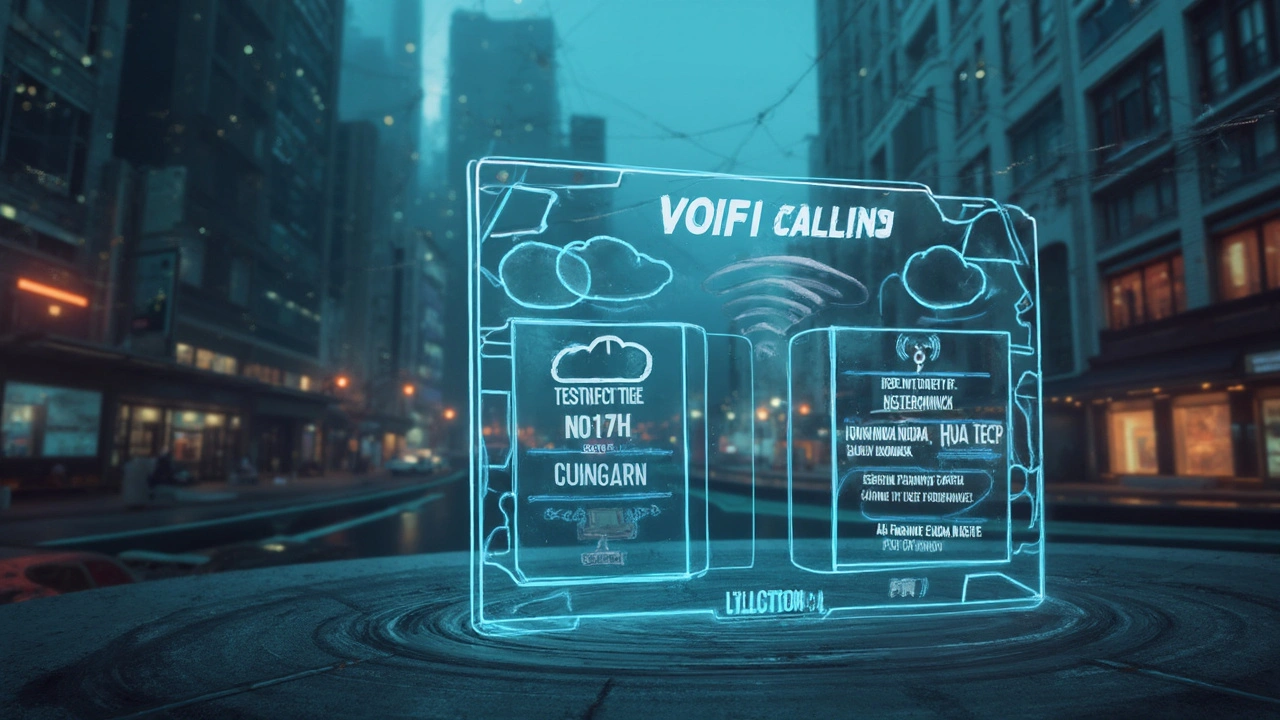
Cost and Accessibility
When it comes to the dollars and cents, VoIP and WiFi calling bring some different things to the table. Let's start with cost. Generally, VoIP can be a money-saver. Why? Many VoIP services, like Skype or Zoom, offer free calls if you're ringing up someone using the same app. Even international calls are often cheaper compared to traditional phone services, especially if you snag a plan that suits your needs.
On the flip side, WiFi calling often doesn't introduce any extra costs beyond your existing plan, but here's the catch: it's usually offered by your mobile carrier. This means you need a plan that supports WiFi calling. The charges—if any—are typically the same as your regular cellular calls.
Accessibility
Now, how about getting started? Well, WiFi calling is pretty straightforward if it's available. Most modern smartphones include built-in support. It’s as easy as toggling the option in your settings, provided your carrier has your back. It's like having a backup plan for low signal areas where your WiFi saves the day.
On the other hand, accessing VoIP is even more flexible. All you need is a compatible device (which could be anything from your phone to a computer) and an internet connection. The bonus here is you're not married to your phone carrier. You can hop onto VoIP services via different apps.
Cheat Sheet
- VoIP saves money on international calls, but depends on your internet speed.
- WiFi calling may incur standard cellular charges; easy to set up if supported.
- VoIP is not tied to network coverage, offering unmatched flexibility.
So, here’s the wrap-up: if you're all about keeping costs low and staying flexible, VoIP might be your jam. But if you're in your carrier's ecosystem and just want something that simplifies, WiFi calling is just a setting away.
Security Considerations
Alright, let's get into security—it's something we can't afford to ignore, especially with web-based calls. Both VoIP and WiFi calling come with their own security challenges, so it's crucial to understand what you're dealing with.
VoIP Vulnerabilities
VoIP technology is pretty versatile, but it can be a bit of a hacker magnet. The fact that it runs over the internet means that it's susceptible to things like eavesdropping and even identity theft. Implementing strong encryption protocols, like TLS and SRTP, can dramatically reduce these risks. Most reputable VoIP service providers offer built-in security features, but it's always good to double-check that these are active.
WiFi Calling Security
When it comes to WiFi calling, your biggest concern should be the security of the WiFi network itself. Public WiFi hotspots are notoriously insecure, often easy for hackers to intercept communications. One way to circumvent this is by using a VPN, which creates a secure tunnel for your data.
General Best Practices
Whether you're using VoIP or WiFi calling, keep these tips in mind:
- Use strong, unique passwords for all accounts and devices.
- Regularly update all apps and firmware to patch security vulnerabilities.
- Enable network firewalls and special anti-virus software tailored for internet calling.
- Limit access to your network by using MAC address filtering.
At the end of the day, a bit of caution goes a long way in keeping your conversations private and your data secure.
Choosing the Right Option
When it comes to picking between VoIP and WiFi calling, it's all about what suits your lifestyle and needs best. Let's break it down a bit further.
Understand Your Needs
Start by asking yourself some simple questions. Are you a frequent traveler relying on public WiFi? Or maybe you mostly work from home with a solid internet connection? If you find yourself moving around a lot, VoIP might be your go-to due to its flexibility with different internet types, not just WiFi.
Cost Considerations
VoIP services often come with subscription plans. While some are free for basic features, advanced services like international calling may incur costs. In contrast, WiFi calling is typically free from your carrier, but it still uses wireless data, so always consider your data plan constraints.
Quality and Coverage
Quality can vary with both options. For VoIP, it's crucial to have a reliable internet speed for crystal-clear calls; otherwise, expect lags or drops. With WiFi calling, the call quality depends on your WiFi strength. A dodgy WiFi connection equals a not-so-great call.
Which Devices Are Supported?
Ensure that your device supports the option you’re leaning towards. Most modern smartphones support both, but it's always good to double-check specific apps or requirements, especially for VoIP, which may need third-party applications.
Security Aspects
Privacy might be another factor. VoIP requires you to trust a third-party provider since your calls could pass through their servers. Consider providers with strong encryption methods to keep your data secure. WiFi calling typically uses your carrier's network encryption, adding a layer of security.
Ultimately, there's no one-size-fits-all. Test both, play around, and see which allows you to stay connected most efficiently without breaking the bank or compromising on call quality. Awareness is key, so dig into what you really need and decide from there.